Step-by-Step Guide to Sign Up and List Your Books on TxtTale.com
-
Richard Pen
| Sunday 4th of August 2024 10:52:43 AM (UTC)
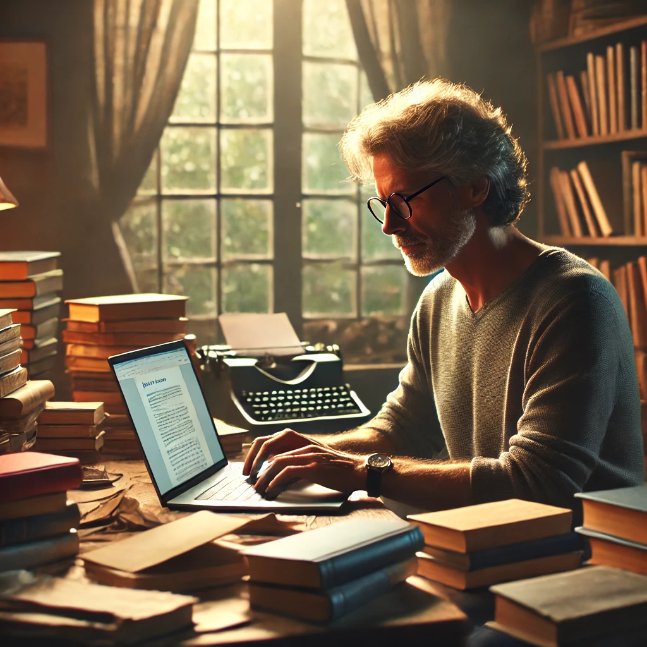
Step 1: Visit TxtTale.com
- Open your preferred web browser and type www.txttale.com in the address bar. Press Enter to access the TxtTale homepage.
Step 2: Create an Account
- Sign Up:
- Look for the “Sign Up” or “Register” button, usually located at the top right corner of the homepage. Click on it.
- Enter the required information:
- Email Address: Provide a valid email address.
- Agree to the terms and conditions by checking the respective box.
- Click the “Sign Up” button to proceed.
- Email OTP Verification:
- Check your email inbox for a message from TxtTale containing a One-Time Password (OTP). If you don’t see it, check your spam or junk folder.
- Enter the OTP in the provided field on the TxtTale website to verify your email address and complete the registration process.
Step 3: Log In to Your Account
- Return to TxtTale.com and click on the “Log In” button.
- Enter your registered email address.
- Receive Email OTP:
- An OTP will be sent to your email address. Check your inbox for this email.
- Enter the OTP in the field provided on the TxtTale website to log in to your account dashboard.
Step 4: Access the Book Listing Section
- Once logged in, navigate to your account dashboard.
- Look for an option like “My Books” or “List a Book.” This is typically located in a menu on the left side or at the top of the dashboard.
Step 5: Add a New Book
- Click “Add New Book”:
- You will be directed to a form where you can input the details of your book.
- Enter Book Details:
- Title: Enter the full title of your book.
- Author Name: Provide the name you want to be displayed as the author.
- Genre: Select the appropriate genre(s) for your book (e.g., fiction, non-fiction, romance, mystery, etc.).
- Description: Write a compelling description of your book. This should provide potential readers with a clear idea of what your book is about.
- Keywords/Tags: Add relevant keywords or tags to help readers find your book more easily.
- Cover Image: Upload a high-quality cover image. Ensure it meets the site’s image size and format requirements.
- Price: Set the price for your book, if applicable.
- Purchase Link: Provide a link to where the book can be purchased (e.g., your personal website, Amazon, or another online retailer). Ensure that the link is active and leads directly to your book’s purchase page.
- Review and Submit:
- Review all the entered information to ensure accuracy.
- Once satisfied, click the “Submit” or “Publish” button to list your book on TxtTale.
Step 6: Manage Your Book Listings
- After submission, you can view your listed books in your account dashboard.
- Edit or Update Books: If you need to make changes, you can typically select a book from your list and click “Edit” to update any details.
- View Analytics: Some platforms offer analytics to track views, sales, and downloads of your books.
Step 7: Promote Your Book
- Share your book link on social media platforms, your personal website, or with your email subscribers to increase visibility and sales.
Step 8: Engage with Readers
- Monitor feedback and reviews left by readers.
- Engage with readers through comments or messages if the platform offers such features.
Tips for Successful Book Listings
- Professional Cover Design: Invest in a professional cover design to attract readers.
- Compelling Description: Write an engaging and clear book description to hook potential readers.
- Competitive Pricing: Research similar books to set a competitive price point.
- Regular Updates: Keep your book listing updated with new information, edits, or sequels.
By following these steps, you can effectively sign up and list your fiction or non-fiction books on TxtTale, reaching a wider audience and potentially increasing your sales.
Start the conversation
Become a member of TxtTale to start commenting.
Already a member?
